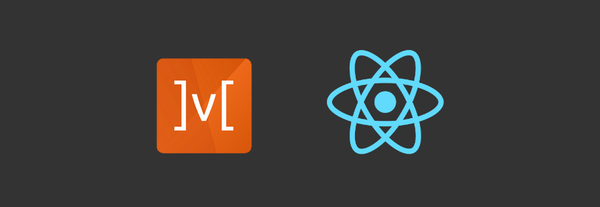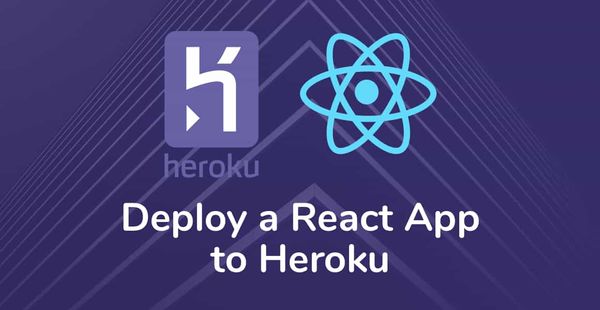Create Android UI Components for React Native
Once you install React Native, it provides you a lot of built-in components, View is the most fundamental component you can use, and there are others available to build your UI like Text, Image, and some basic others.
Native views are created and manipulated by extending ViewManager or more commonly SimpleViewManager. A SimpleViewManager is convenient in this case because it applies common properties such as background color, opacity, and Flexbox layout.
These subclasses are essentially singletons - only one instance of each is created by the bridge. They vend native views to the NativeViewHierarchyManager, which delegates back to them to set and update the properties of the views as necessary. The ViewManagers are also typically the delegates for the views, sending events back to JavaScript via the bridge.
Let’s suppose you want to create an app which includes Brightcove video player.
Implement custom ViewManager
Brightcove player requires accountId, policyKey and videoId to play the video.
Add the following lines of code to add a video to the view and play brightcove player
BrightcovePlayerView.java
public class BrightcovePlayerView extends RelativeLayout {
...
//initialize player view
public BrightcovePlayerView(final ThemedReactContext context, AttributeSet attrs) {
super(context, attrs);
this.context = context;
this.setBackgroundColor(Color.BLACK);
this.playerVideoView = new BrightcoveExoPlayerVideoView(this.context);
this.addView(this.playerVideoView);
this.playerVideoView.setLayoutParams(new RelativeLayout.LayoutParams(LayoutParams.MATCH_PARENT, LayoutParams.MATCH_PARENT));
this.playerVideoView.finishInitialization();
this.mediaController = new BrightcoveMediaController(this.playerVideoView);
this.playerVideoView.setMediaController(this.mediaController);
this.requestLayout();
ViewCompat.setTranslationZ(this, 9999);
// require accountId, policyKey and videoId
this.catalog = new Catalog(this.playerVideoView.getEventEmitter(), this.accountId, this.policyKey);
VideoListener listener = new VideoListener() {
@Override
public void onVideo(Video video) {
BrightcovePlayerView.this.playerVideoView.clear();
BrightcovePlayerView.this.playerVideoView.add(video);
BrightcovePlayerView.this.playerVideoView.start();
}
};
this.catalog.findVideoByID(this.videoId, listener);
}
}
The code looks quite straightforward. BrightcovePlayerView requires accountId, policyKey and videoId to a video stream and instance of MediaController.
Create the ViewManager subclass
Let’s start with declaring our own custom ViewManager.
BrightcovePlayerManager.java
...
public class BrightcovePlayerManager extends SimpleViewManager<BrightcovePlayerView> {
public static final String REACT_CLASS = "BrightcovePlayer";
@Override
public String getName() {
return REACT_CLASS;
}
In this example we create view manager class BrightcovePlayerManager that extends SimpleViewManager of type BrightcovePlayerView. BrightcovePlayerView is the type of object managed by the manager, this will be the custom native view. Name returned by getName is used to reference the native view type from JavaScript.
Expose view property setters using @ReactProp
Properties that are to be reflected in JavaScript needs to be exposed as setter method annotated with @ReactProp. Setter should be declared as a void method and should be public.
Expose accountId, policyKey and videoId setter using ReactProp which require to play video in Brightcove plyer.
@ReactProp(name = "policyKey")
public void setPolicyKey(BrightcovePlayerView view, String policyKey) {
//handle method in BrightcoveplayerView
view.setPolicyKey(policyKey);
}
@ReactProp(name = "accountId")
public void setAccountId(BrightcovePlayerView view, String accountId) {
//handle method in BrightcoveplayerView
view.setAccountId(accountId);
}
@ReactProp(name = "videoId")
public void setVideoId(BrightcovePlayerView view, String videoId) {
//handle method in BrightcoveplayerView
view.setVideoId(videoId);
}
add createViewInstance implementation:
@Override
public BrightcovePlayerView createViewInstance(ThemedReactContext ctx) {
context = ctx;
BrightcovePlayerView brightcovePlayerView = new BrightcovePlayerView(ctx);
return brightcovePlayerView;
}
One note about the code. Because LibsChecker requires an instance of Activity we will receive it via constructor, it will reference root activity used for React Native application.
Register the ViewManager
The final Java step is to register the ViewManager to the application, this happens in a similar way to Native Modules, via the applications package member function createViewManagers.
BrightcovePlayerPackage.java
public class BrightcovePlayerPackage implements ReactPackage {
@Override
public List<NativeModule> createNativeModules(ReactApplicationContext reactApplicationContext) {
List<NativeModule> modules = new ArrayList<>();
return modules;
}
public List<Class<? extends JavaScriptModule>> createJSModules() {
return Collections.emptyList();
}
@Override
public List<ViewManager> createViewManagers(ReactApplicationContext reactContext) {
return Arrays.<ViewManager>asList(
new BrightcovePlayerManager() //register here
);
}
}
Implement the JavaScript module
The very final step is to create the JavaScript module that defines the interface layer between Java and JavaScript for the users of your new view. Much of the effort is handled by internal React code in Java and JavaScript and all that is left for you is to describe the propTypes.
In order to expose custom UI component in JavaScript it is necessary to call special requireNativeComponent function:
index.js
import React, { Component } from 'react';
import PropTypes from 'prop-types';
import ReactNative, {View, requireNativeComponent, ViewPropTypes} from 'react-native';
BrightcovePlayer.propTypes = {
...(ViewPropTypes || View.propTypes),
policyKey: PropTypes.string,
accountId: PropTypes.string,
videoId: PropTypes.string
};
BrightcovePlayer.defaultProps = {};
const NativeBrightcovePlayer = requireNativeComponent(
'BrightcovePlayer',
BrightcovePlayer
);
module.exports = BrightcovePlayer;
requireNativeComponent commonly takes two parameters, the first is the name of the native view and the second is an object that describes the component interface.
Custom events from native
So now we know how to expose native view components that we can control easily from JS, but how do we deal with events from the user. To handle user's action we need to create event from native and it will handle in js.
create event from native
BrightcovePlayerView.java
EventEmitter eventEmitter = this.playerVideoView.getEventEmitter();
eventEmitter.on(EventType.DID_PLAY, new EventListener() {
@Override
public void processEvent(Event e) {
BrightcovePlayerView.this.playing = true;
WritableMap event = Arguments.createMap();
ReactContext reactContext = (ReactContext) BrightcovePlayerView.this.getContext();
reactContext.getJSModule(RCTEventEmitter.class).receiveEvent(BrightcovePlayerView.this.getId(), "onPlay", event);
}
});
eventEmitter.on(EventType.DID_PAUSE, new EventListener() {
@Override
public void processEvent(Event e) {
BrightcovePlayerView.this.playing = false;
WritableMap event = Arguments.createMap();
ReactContext reactContext = (ReactContext) BrightcovePlayerView.this.getContext();
reactContext.getJSModule(RCTEventEmitter.class).receiveEvent(BrightcovePlayerView.this.getId(), "onPause", event);
}
});
To map the topChange event name to the onPlay and onPause callback prop in JavaScript, register it by overriding the getExportedCustomBubblingEventTypeConstants method in your ViewManager:
public class BrightcovePlayerManager extends SimpleViewManager<BrightcovePlayerView> {
...
@Override
public @Nullable Map <String,Object> getExportedCustomDirectEventTypeConstants() {
Map<String, Object> map = new HashMap<>();
map.put("onPlay", (Object) MapBuilder.of("registrationName", "onPlay"));
map.put("onPause", (Object) MapBuilder.of("registrationName", "onPause"));
return map;
}
}
This callback is invoked with the raw event, which we typically process in the wrapper component to make a simpler API:
index.js
class BrightcovePlayer extends Component {
setNativeProps = nativeProps => {
if (this._root) {
this._root.setNativeProps(nativeProps);
}
};
render() {
return (
<NativeBrightcovePlayer
ref={e => (this._root = e)}
{...this.props}
onPlay={event =>
this.props.onPlay && this.props.onPlay(event.nativeEvent)
}
onPause={event =>
this.props.onPause && this.props.onPause(event.nativeEvent)
}
);
}
}
BrightcovePlayer.propTypes = {
...(ViewPropTypes || View.propTypes),
onPlay: PropTypes.func,
onPause: PropTypes.func
};
Usage
Now, we can use Brightcove player as a react component in react native
for example,
<BrightcovePlayer
style={styles.player}
accountId={accountId}
videoId={videoId}
policyKey={policyKey}
onPlay={() => {
console.log('onPlay');
}}
onPause={() => {
console.log('onPause');
}}
/>